Creating an ontology graph SQL involves designing a structured framework to represent knowledge using SQL databases. This guide delves deep into the principles and practices of creating ontology graphs and explains how they are integrated with SQL to manage and query complex relationships. By the end of this article, you will understand how to build an ontology graph, why it’s crucial, and how SQL plays a central role in its structure and operations.
Table of Contents
What is Ontology in the Context of SQL?
Ontology, in computer science, refers to a formal representation of knowledge. It is typically a structured framework that defines entities, concepts, and the relationships between them. When it comes to databases, creating ontology graph SQL means constructing a framework where data entities are interlinked to represent relationships clearly and efficiently.
An ontology graph is often visualized as a network of interconnected nodes (entities) and edges (relationships). When we apply SQL (Structured Query Language) to ontology graphs, we combine the best of both worlds: the power of relational databases and the flexibility of semantic data modeling.
Understanding the Importance of Creating Ontology Graph SQL
The primary goal of creating ontology graph SQL is to manage complex data and relationships. This structure provides a systematic way to represent knowledge, ensuring that relationships are not just stored but can be queried, modified, and explored. Some key benefits include:
- Efficient Data Retrieval: By structuring data in an ontology graph, queries that involve relationships between entities can be performed efficiently using SQL.
- Semantic Clarity: Ontology graphs allow for better data modeling, ensuring that the connections between entities are meaningful and easy to interpret.
- Improved Knowledge Representation: When dealing with large amounts of data, ontology graphs help structure the knowledge base in a way that aids reasoning and data integration.
The Role of SQL in Creating Ontology Graphs
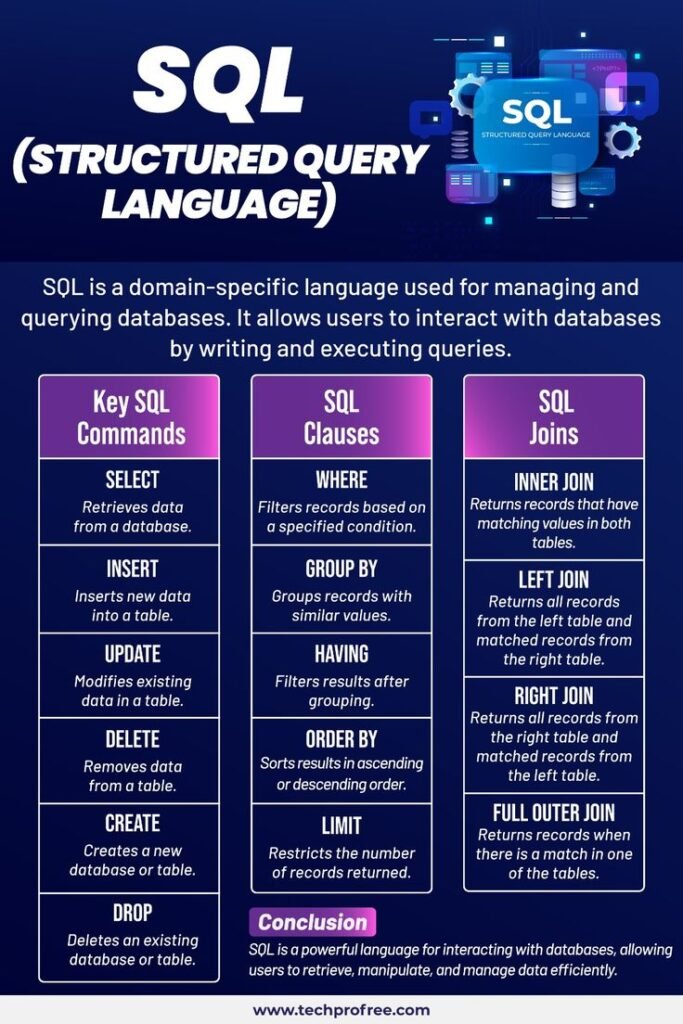
SQL plays a pivotal role in creating ontology graphs because of its ability to store structured data and perform complex queries. While graph databases are specifically designed to manage nodes and edges, SQL databases can also represent graphs by leveraging tables, relationships, and queries. By incorporating SQL into ontology creation, developers can use traditional relational databases while still managing highly interconnected data.
To effectively create an ontology graph SQL, we need to:
- Design the Entities: Identify the primary objects or concepts (nodes) that will be part of the ontology.
- Establish Relationships: Define how these entities are connected (edges).
- Store the Data: Utilize SQL tables to store entities and relationships.
- Query the Data: Use SQL queries to extract and manipulate data, ensuring that relationships and entities are handled effectively.
Steps in Creating Ontology Graph SQL
To begin the process of creating ontology graph SQL, follow these essential steps:
Step 1: Design the Ontology Model
Designing the ontology model involves identifying the key concepts and entities relevant to your domain. For instance, if you’re building an ontology graph for a healthcare system, you might include entities such as “Patient,” “Doctor,” “Treatment,” and “Disease.” The next step is defining how these entities relate to each other. For example, a “Doctor” might “treat” a “Patient” for a specific “Disease.”
When creating an ontology graph SQL, ensure that your entity names and relationships reflect the domain you’re working with, and be ready to store these as tables in SQL.
Step 2: Create Tables for Entities and Relationships
Once the ontology model is designed, the next step is to create SQL tables to store entities and their relationships. Each entity will typically have a corresponding table, and the relationships between entities will be represented in the form of foreign keys or junction tables.
For example, consider two entities: “Doctor” and “Patient.” You can create a table for each, with fields like “Doctor_ID” and “Patient_ID.” Then, a junction table could link these entities to represent the relationship of a doctor treating a patient. This junction table might contain fields like “Doctor_ID” and “Patient_ID” to establish the relationship.
Step 3: Populate the Tables with Data
After the tables are created, it’s time to populate them with real-world data. Data insertion will depend on the specific application you’re working on. In healthcare, for instance, you might insert data about specific doctors, patients, treatments, and diseases.
For example:
INSERT INTO Doctor (Doctor_ID, Name, Specialty) VALUES (1, 'Dr. Smith', 'Cardiology');
INSERT INTO Patient (Patient_ID, Name, Age) VALUES (1, 'John Doe', 45);
These operations will populate the tables, and as data grows, more relationships between entities will be formed.
Step 4: Querying the Ontology Graph
Once the ontology graph SQL structure is set up, you can start querying it to extract useful insights. SQL queries can be written to explore connections between different entities. For example, you could use SQL JOIN queries to find all doctors treating a specific disease or to list all patients associated with a particular treatment.
A basic query could look like:
SELECT Patient.Name, Doctor.Name, Disease.Name
FROM Patient
JOIN Treatment ON Patient.Patient_ID = Treatment.Patient_ID
JOIN Doctor ON Doctor.Doctor_ID = Treatment.Doctor_ID
JOIN Disease ON Disease.Disease_ID = Treatment.Disease_ID
WHERE Disease.Name = 'Hypertension';
This SQL query retrieves the names of all patients treated for “Hypertension” along with their corresponding doctors.
Best Practices for Creating Ontology Graph SQL
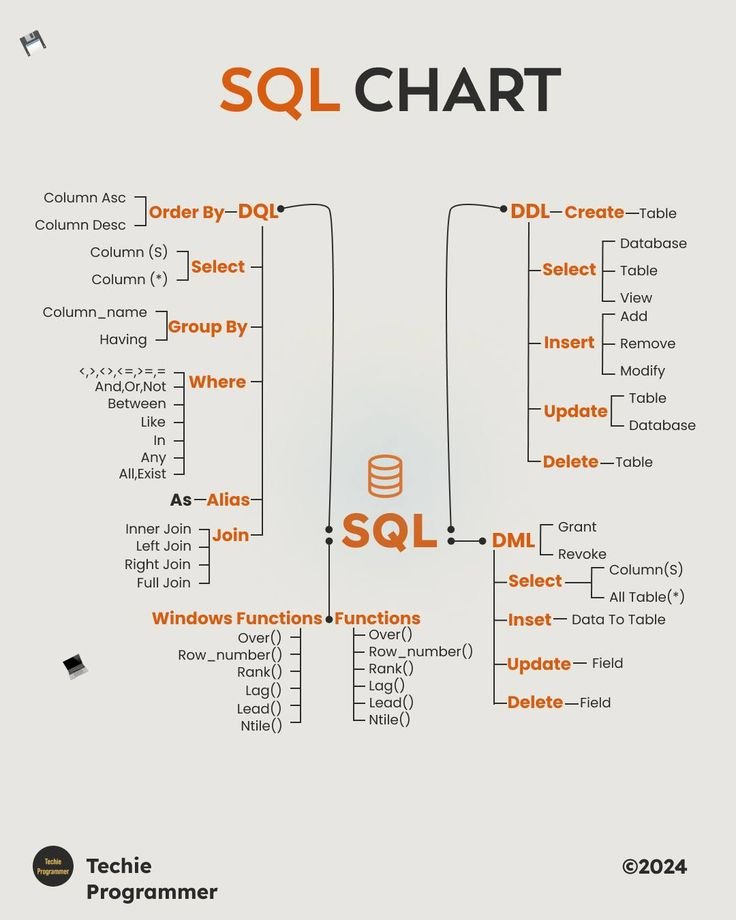
Creating ontology graph SQL can be complex, but following best practices will help ensure that the structure is both scalable and efficient.
- Normalization: Ensure that your tables are normalized to avoid redundancy and maintain data integrity.
- Indexing: Create appropriate indexes on columns that are frequently queried to optimize performance.
- Use of Foreign Keys: Properly define foreign keys to ensure that relationships are consistently maintained.
- Use of Views: Consider using SQL views to simplify complex queries and make the data more accessible.
- Scalability Considerations: As your ontology graph grows, consider strategies to partition data or optimize query performance.
Challenges in Creating Ontology Graph SQL
Creating ontology graph SQL can present challenges, particularly as the data grows more complex. Some common challenges include:
- Performance Issues: As more entities and relationships are added, SQL queries can become slower. Optimization techniques like indexing and query tuning are essential.
- Complexity of Relationships: Representing complex relationships and ensuring that data integrity is maintained can be tricky. Proper table design and foreign key constraints are vital.
- Scalability: As ontologies grow, SQL databases might face challenges in handling vast networks of interconnected data. In such cases, transitioning to graph databases or using hybrid approaches might be necessary.
Also read Be1Crypto: A Comprehensive Guide to Understanding Cryptocurrency
Conclusion: Why Creating Ontology Graph SQL Matters
Creating ontology graph SQL is a powerful technique that combines the structured nature of SQL databases with the flexibility of graph-based data representation. By designing entities, relationships, and queries effectively, you can create a robust system for managing interconnected data.
The power of creating ontology graph SQL lies in its ability to handle complex relationships efficiently, support semantic reasoning, and ensure that data is stored and retrieved in a meaningful way. Whether you’re working in healthcare, finance, or any other domain requiring knowledge representation, creating ontology graph SQL is an invaluable approach to organizing and accessing large-scale relational data.


